Email Encryption
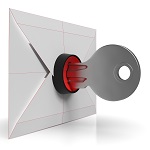 Any data that is to be moved from Edinburgh Napier University premises and is of a sensitive or confidential nature must be encrypted as stated in the Information Security Policy.
Any data that is to be moved from Edinburgh Napier University premises and is of a sensitive or confidential nature must be encrypted as stated in the Information Security Policy.
The Email encryption service is available for any staff with a requirement to send encrypted emails using their Edinburgh Napier University mailbox to recipients in other organisations.
The service is easy to use, does not require any additional software to be installed on your PC and has been approved for the transfer of confidential and sensitive information. Since emails between Edinburgh Napier University mailboxes remain securely within our infrastructure, it is not necessary to use the email encryption service to protect internal communications.
Email Encryption Frequently Asked Questions
What is the cost of the service?
How do I order the service?
How do I send an encrypted email?
How does the recipient read the encrypted email?
Can this service be transferred to another staff member within my department?
Can recipients receive further help and support?
Q: What is the cost of the service?
A: There is no cost, this is now a free service.
Q: How do I order the service?
A: To order this service please complete the Email Encryption Request form via UniDesk Self Service (you will need to log in if accessing off campus).
Once your request is received and processed you'll receive a reply from the IS Service Desk which will include instructions on how to send an encrypted email.
Q: How do I send an encrypted email?
A: Once the IS Service Desk have received and processed your application they'll send you instructions on how to send an encrypted email.
All you need to do is enter the parameters given to you by the IS Service Desk and the email will be automatically encrypted.
Q: How does the recipient read the email?
A: When the encrypted email is received, the recipient will need to save and open the attachment and follow the on screen instructions to view the email.
If the recipient already has a Microsoft or Office 365 organisational account they'll be able to sign in and view the email using this account - visit the Microsoft website for instructions.
If the recipient doesn't have a Microsoft account or if they don't wish to sign into their Microsoft account they can view the encrypted message using a One-Time Passcode - instructions can be found on the Microsoft website.
Further information about recieving and replying to encrypted emails can be found in the following guide:
 Email Encryption Guide - Receiving and Replying to Encrypted Emails
Email Encryption Guide - Receiving and Replying to Encrypted Emails
Q: Can this service be transferred to another staff member within my department?
A: Yes, you may choose to transfer the usage of the service to another member of staff. Arrange this by contacting the IS Service Desk:
Email: ISServiceDesk@napier.ac.uk
Telephone: ext 3000 or (0131) 455 3000 from an external line.
Q: Can recipients receive further help and support?
A: In the first instance they should contact the IS Service Desk:
Email: ISServiceDesk@napier.ac.uk
Telephone: ext 3000 or (0131) 455 3000 from an external line.
We recognise that due to different time zones your recipient's support call may not be dealt with quickly. Out with core hours we recommend that recipients contact Microsoft directly. This service will also provide local language if required.
There are four methods for contacting Microsoft Technical Support to open a support incident:
Microsoft Premier Support: For more information about accessing Premier Support, go to the Microsoft Premier Support Online Portal or the Microsoft Premier Support Web site.
Technical support Web site:  https://messaging.custhelp.com
https://messaging.custhelp.com
Telephone: Toll-free: 866.291.7726
Direct: +1.204.927.2299
International: UIFN 800-0000-0060
International Dialling Codes:
When using the UIFN phone number (800-0000-0060), use the following dialling codes for countries and regions that have UIFN support:
Australia 0011
Austria 00
Costa Rica 00
Denmark 00
Finland 00
France 00
Germany 00
Hong Kong SAR 001
Italy 00
Japan:
0061-010, for IDC
0041 010, for Japan Telecom
Luxembourg 00
Netherlands 00
Norway 00
Switzerland 00
These are the individual telephone numbers for countries and regions that do not support UIFN:
Mexico 001-8885086467
Belgium 0800-75013
Further Information
You may also find the following links useful:
 Email Encryption Guide - Receiving and Replying to Encrypted Emails
Email Encryption Guide - Receiving and Replying to Encrypted Emails