Software for Home Use
 The University provides a range of software for staff home use.
The University provides a range of software for staff home use.
Before you download the software you should be aware of the following:
- Information Services cannot guarantee that all software will be compatible with your own device and the installation of any software made available to you by the University is carried out at your own risk.
- Information Services cannot take responsibility for any loss or damage caused by the reconfiguration of your device.
- Where possible Information Services will provide assistance if you experience problems with the installation of software made available to you by the University. Before you contact Information Services please ensure you read the relevant installation guide.
Under the terms of our University software licensing agreements, as an Edinburgh Napier staff member you are entitled to download some software to install on your home computer, for work related purposes.
This software can be accessed by logging in to the Software Download Service using your Edinburgh Napier 8 digit staff number and University password. Before you download the software you must agree to the Software Loan Agreement.
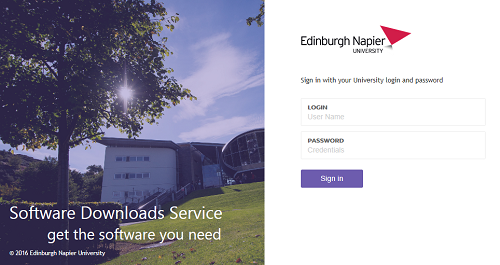
Information about the software available via the downloads service and installation guides can be found below, please note:
- Some software is available only for UK based staff and students.
- The Installation Guides on this page are available for Edinburgh Napier University students and staff only.
- If you're accessing these documents out with the University you will need to enter your login ID (in the format napier-mail\[login ID]) and password):
Endnote
NVivo:
Respondus:
SPSS: