Course listings
As a university, courses are what we’re all about. We like to tell our visitors about them in an interesting and engaging way.
All available courses are listed on our website. To get on the site there are a few steps that need to be completed first.
1. Adding a course
The first step is approval of the course at school level. Once this is achieved, the Systems Team set up a listing for it in SITS. This listing controls all the administrative details of the course including UCAS code and available start dates.
The Systems Team also adds four core details about the course (title, award, mode of study (e.g. full-time) and duration). Once added, a listing will usually appear on the website content management system (Sitecore) within 24 hours of the course importer running (scheduled to run each evening).

2. Adding website information
When the course listing appears on Sitecore, the following information is added by users from different departments:
Course details, what you’ll learn, careers and module lists: School content editor (details below)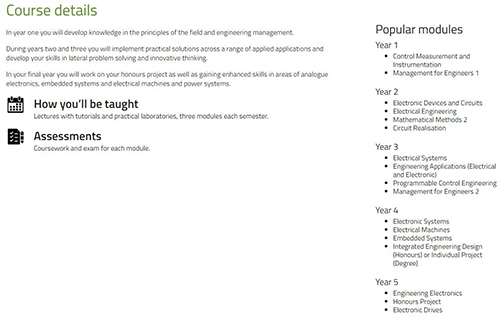
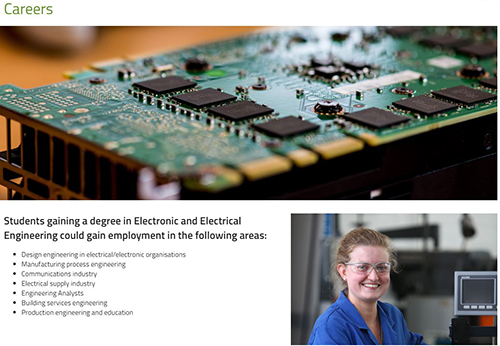
If you have content for a new course or revised text for an existing one, please add it to the new course listing template.
3. Making courses visible to users
Once all the information is added, it is checked by your Marketing & Communications Schools Partner for accuracy and typos. The Schools Partner may also edit text to adhere with our writing style guidelines, or to improve search engine performance. Once approved, the course is published and will appear on course listings immediately. Marketing will also add the new courses to the lists on relevant Study Area pages.
Requesting updates
If you find issues with content, such as typos, out of date information or discontinued courses still appearing on the website, you can contact the following people.
On-page text edits
If the information in the course details box (such as the Napier code or duration) are wrong, please contact the Systems Team on studentsystems@napier.ac.uk.
For general text updates, please contact the relevant school content editor:
For updates to entry requirements, please contact Undergraduate Admissions or Postgraduate Admissions depending on the award level of the course.
To update fees, please email unidesk@napier.ac.uk.
Module database edits
Module information is not stored on the main website content management system like the rest of the course content.
It is edited by the module leader so all requests for updates should be directed to them. Please contact the relevant school office in the first instance to flag errors:
Application buttons
If there is an issue with the application button (such as start date options) please contact the
Systems Team.
Requesting the removal of a course
If your course is being discontinued and this has been agreed at School-level, please contact the Systems Team who will update the SITS record for the course. This will automatically remove the course from the website within a couple of days. If it doesn’t, please contact the Web Team.
Frequently asked questions
My course has been approved, what happens now?
The Systems Team will set up a listing for the course in SITS and will send an email to all affected users. Basic details of the course will be added in SITS so that a blank listing appears on the website content management system. Information about the course (what's involved, careers, modules, entry requirements and fees) will be added. Once all in place and checked, the course will be published on the website.
Why is my course not showing on the website?
This can be for a number of reasons:
- The course might not have been set up in SITS: contact the Systems Team
- The course might not be set to recruit for the current year: contact the Systems Team
- The course information might not have been entered on the website: contact the School content editor in the first instance for them to check (details above)
If the content is in place and just needs published, contact webteam@napier.ac.uk.
The content of my course is wrong, who do I speak to?
The content about courses is looked after by different teams around the University. Contact details are:
My course is being discontinued, who do I need to tell?
Please contact the Systems Team who will then notify all affected users. This should normally happen automatically at school level.