Health & Safety eLearning - Essential Skillz

Essential Skillz provides an extensive suite of health and safety elearning modules
Staff guide for Essential Skillz
Line Manager guide for Essential Skillz
Accessing the packages - Apps Anywhere
Access to Essential Skillz is through Apps Anywhere (Start menu - Apps Anywhere or apps.napier.ac.uk)
Accessing the packages - Mac users
Mac users should access Essential Skillz through Apps Anywhere using the Virtual Desktop Service
Essential Skillz dashboard
When you first go into Essential Skillz the screen will open at your To Do list. Click the Home tab at the top to get to the main screen (see below).
Mandatory courses - staff**
Health & Safety Induction (to be completed only once)
Workstation (once a year)
Fire Safety (every two years)
(**Automatic email reminders will be issued to staff)
Homeworking - All staff working from home/hybrid working should complete the Home Working module
[self-enrol at: apps.napier.ac.uk and Essential Skillz - Library - Home Working]
You can go in and out of the packages as often as you need to complete them as they do not need to be completed in one sitting**
**To ensure the system saves your progress, you should not leave the course open but inactive for an extended period of time without properly logging out first (ensure you click on "exit/x" and do not just close the window/tab).
Line Managers
Line Managers have two profiles on Essential Skillz - their own training profile and an admin profile.
To switch between these profiles:
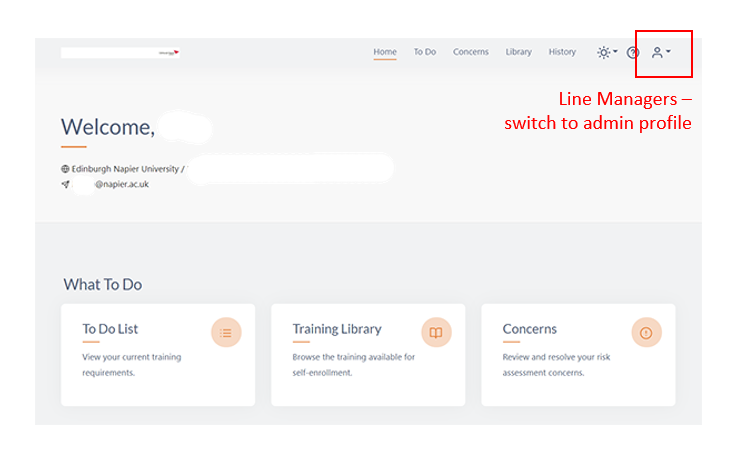
Resolving concerns for staff you line manage
When staff you line manage complete the annual Workstation eLearning assessment, you as their line manager are required to address any concerns they may raise in the risk assessment and sign these off on Essential Skillz. You will receive automatically generated emails from Essential Skillz notifying you of this. Refer to Line Manager Guide. Where required a full Occupational Health workstation assessment can be requested by the line manager through Human Resources, including specialist ergonomic equipment.
Optional modules available
The following modules are also available in the Library option which you can self-enrol on.
DriveWize
Electrical Safety
Hazardous Substances (COSHH)
Home Working
Manual Handling
Risk Assessment
Stress Awareness
How to self-enrol on a module
Go to start menu - Apps Anywhere - Essential Skillz
Go to Library menu at top of page - list of all available modules
Find the module you want to complete and click enrol button
Go to your To Do menu at top of page and module will now appear in the list there