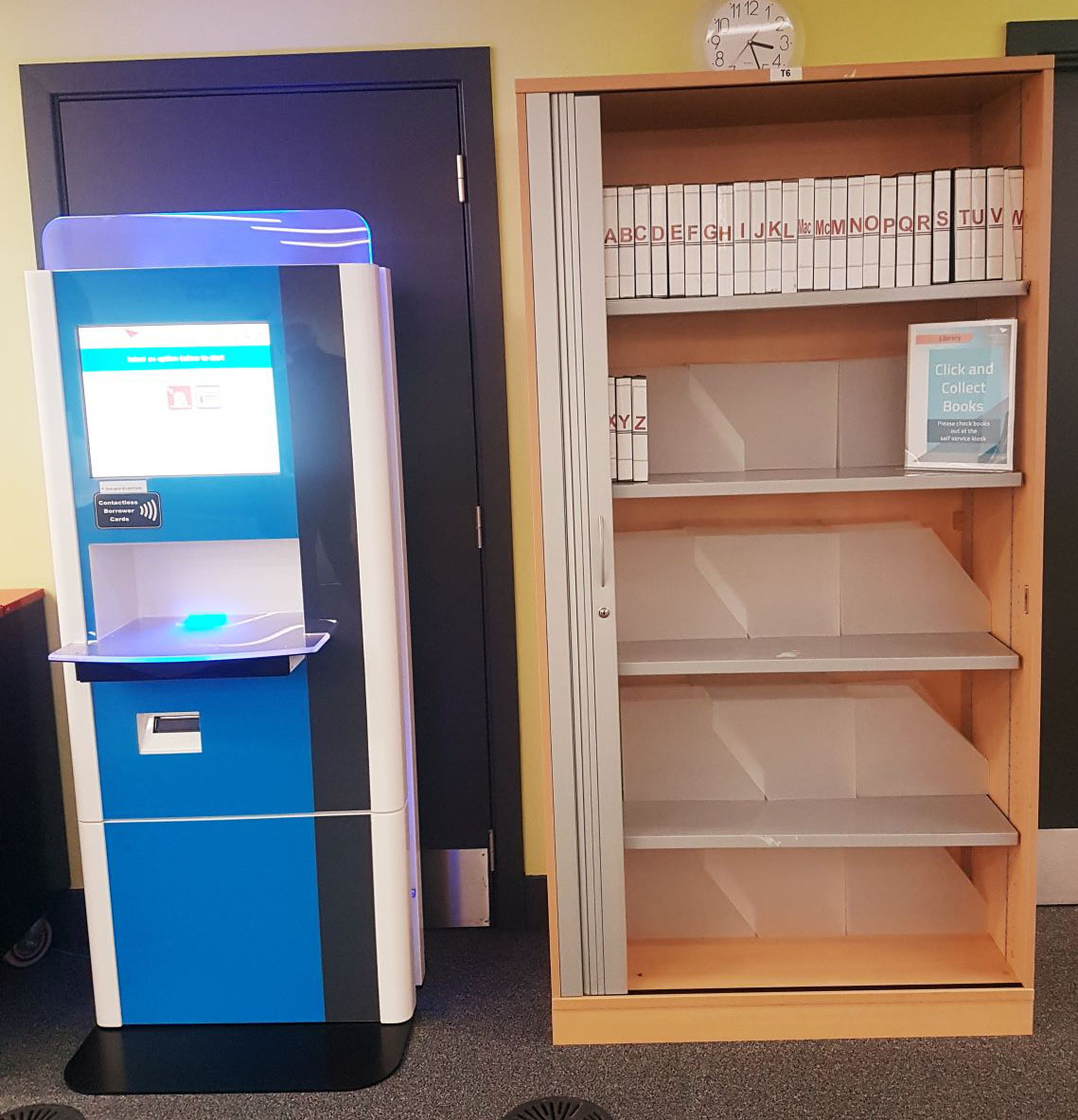Click and Collect
Use Click and Collect to request items before you visit the campus. Library staff will collect books from the shelf and have them ready for you at a collection point near the helpdesk in each library. You will receive an email when you can pick up the books. After collecting your books, remember to check them out at the self service kiosk.
You can request on shelf items from your own campus library or other campus libraries.
- Books available on the shelf at the same campus should be ready to collect within one to two working days.
- Books from other campuses should be ready within three working days.
Place your request
To place your request, go to LibrarySearch:
- Sign in at the top right using your University login details.
- Search for the book you want. When you find it, click on the link underneath e.g. ‘Available at Sighthill’ or 'Currently unavailable; Check here for details.'
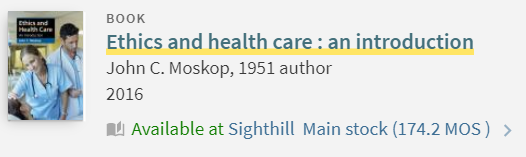
- Click Request and use Pickup Location to choose the library you want to collect it from (e.g. Craiglockhart, Merchiston or Sighthill). Click Send Request.
An email will be sent to your Edinburgh Napier email account when the item is ready for you to collect at the library.
View or cancel the requests you have made by clicking on your name > My Requests.
Collect your book
Once you have received the email saying that your item is ready to collect, you can pick it up from your campus library Click and Collect shelf.
You will find the book on the shelf with your name on it. Take it to the self service kiosk to check it out.
Craiglockhart Library
When you enter the library, you'll see the Click and Collect shelves to your right, behind the first pillar and opposite the helpdesk.

Merchiston Library
When you enter the library, you’ll see the Click and Collect shelves to your left, just around the corner.

Sighthill Learning Resource Centre
Click and Collect books can be picked up from the cabinet opposite the helpdesk on Level 2 of Sighthill LRC.