Adding Resources to Moodle
This page aims to help you add content to your Moodle course, to help students learn about and find Library resources.
One easy way to link to the Library is to add the Library block to your Moodle course.
This will give your students one click access to LibrarySearch and further help. Just click Add a Block > Library Resources.
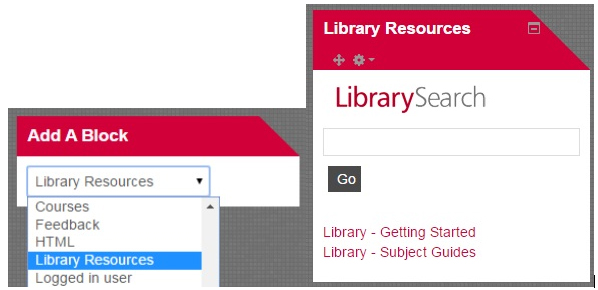
Embed Library help videos
Use the Moodle plug-in to embed Library help videos in your Moodle module to help your students get started with using Library resources.
See the list of Library help videos.
Contact your subject librarian if you would like to have further information for a specific area.