MyResults
Background
 Fundamental to the student experience is the ease in which students can pick up their all-important exam results.
Fundamental to the student experience is the ease in which students can pick up their all-important exam results.
Until June 2018, the release of exam results was impaired with slow delivery due to increased network traffic to e:Vision (the SITS Student Record system client interface, also termed eStudent Records) resulting in prolonged waiting times for frustrated students.
Aligning to the University’s strategy 2020 objective to “deliver an excellent personalised student experience” the delivery of exam results was seen as an essential area for improvement – another exam result delivery channel was needed to reduce the load the eStudent Records system.
With a shared goal in mind, key staff members from across Information Services’ (IS) Technical Services teams met to discuss options.
Various solutions were explored, one of which harnessed the capabilities of the popular iNapier Mobile App which launched in September 2017 bringing with it personalised access to the University’s Online Services via students’ mobile devices. By April 2018 iNapier had been downloaded 12,250 times, students were actively embracing it, so it was undoubtedly the ideal channel for delivering student exam results.
The group also firmly agreed that upgrades to SITS were essential to improve the existing eStudent Record Service – providing a more robust and reliable core system on which students could view their exam results.
It was therefore decided that a 2 pronged approach was required – a project was initiated to develop a new “MyResults” tile for iNapier, one of the key deliverables being to upgrade the vital SITS servers to underpin the development.
Management of the Project
The MyResults project, was initiated in April 2018 and with exam results due to be released on 15th June timescales were tight.
The project was managed by the Information Systems Development team using the University’s project methodology based on a PRINCE2 framework. The development of the tile required knowledge and expertise from across Information Services Technical Services teams as well as input from the University’s School Support Service (S3) team, so the project team had representation from all these areas.
To ensure it was delivered on time and within budget, the project was assigned the highest priority – it was number 1 out of 49 ongoing IS projects, ensuring that resource was immediately allocated to this important and high profile piece of work.
Initially the Project Team planned to trial MyResults to a limited number of departments, staggering its release, however due to the tight timescales the Project Board agreed to a single, full launch.
To support the launch, IS’s Information Systems Development (ISD) and Data Centre and Operations (DCO) teams implemented numerous upgrades to the University’s server infrastructure:
- Two new SQL Servers were built and configured for the test and production SITS databases.
- Triple the normal resource was added to the production server: 24 CPUs and 256Gb RAM (rather than the usual 8CPUs and 64Gb RAM).
- To minimise the impact of the downtime the production SITS database was relocated to this instance out of hours the week of the marks release.
- Four additional e:Vision servers were built and configured: 2 application servers and 2 web servers, taking the total front end servers from 8 to 12.
- The existing 6 e:Vision web servers had their specification tripled from 2CPUs and 4Gb RAM to 6CPUs and 12Gb RAM.
- The existing 6 e:Vision application servers had their specification tripled from 4CPU’s and 8Gb RAM to 12CPU’s and 24Gb RAM.
- The memory allocated to Apache Tomcat on the webservers was tripled.
- The available userver connections were increased on each application server from 150 to 330.
Following consultation with students, Applications Systems Development (ASD) designed and implemented the MyResults tile and mobile screens, managing the integration with iNapier. Whilst ISD and Student Systems Team (SST) managed the flow of data between SITS and the MyResults tile.
Once development and testing was complete IS’s Programme and Project Delivery (PPD) team prepared launch communications whilst S3 were consulted and input throughout the process.
Overall this project was an excellent example of inter-team and departmental teamwork. Delivery was achieved due to a collaboration involving 5 IS teams as well as S3, all areas working together to make the project a success.
MyResults Launch
From Monday 11th June students could view the MyResults tile on iNapier.
When clicking on the tile they were given a holding screen, informing them of the date they would receive their results:

Then on Friday 15th June, students were able to access their overall exam results from anywhere via the MyResults tile on the iNapier App – over 2,300 students accessed this service within the first hour.
Once the exam results were released students received an iNapier notification letting them know that their exam results were ready to view.
They could then click on MyResults to view their overall Module Board and Programme Board results without the need to log in to their eStudent Record.
They then had the option of logging in to their eStudent Record throughout the day to view their individual module results, reducing the immediate impact of all students attempting to log in simultaneously to access their results.
MyResults also provided some additional value added benefits to students, as well as being able to obtain and repeatedly view their result on iNapier – they could also screenshot it to send to family and friends or share on Social Media.
Overall the launch was considered a huge success, improving student experience and providing a robust and easily accessed method for viewing results, backed up by resilient SITS infrastructure.
MyResults Statistics and Feedback
On 15th June there were a total of 9,725 unique connections to MyResults, peaking at 2,320 between 11am and 12 midday when the results were released:
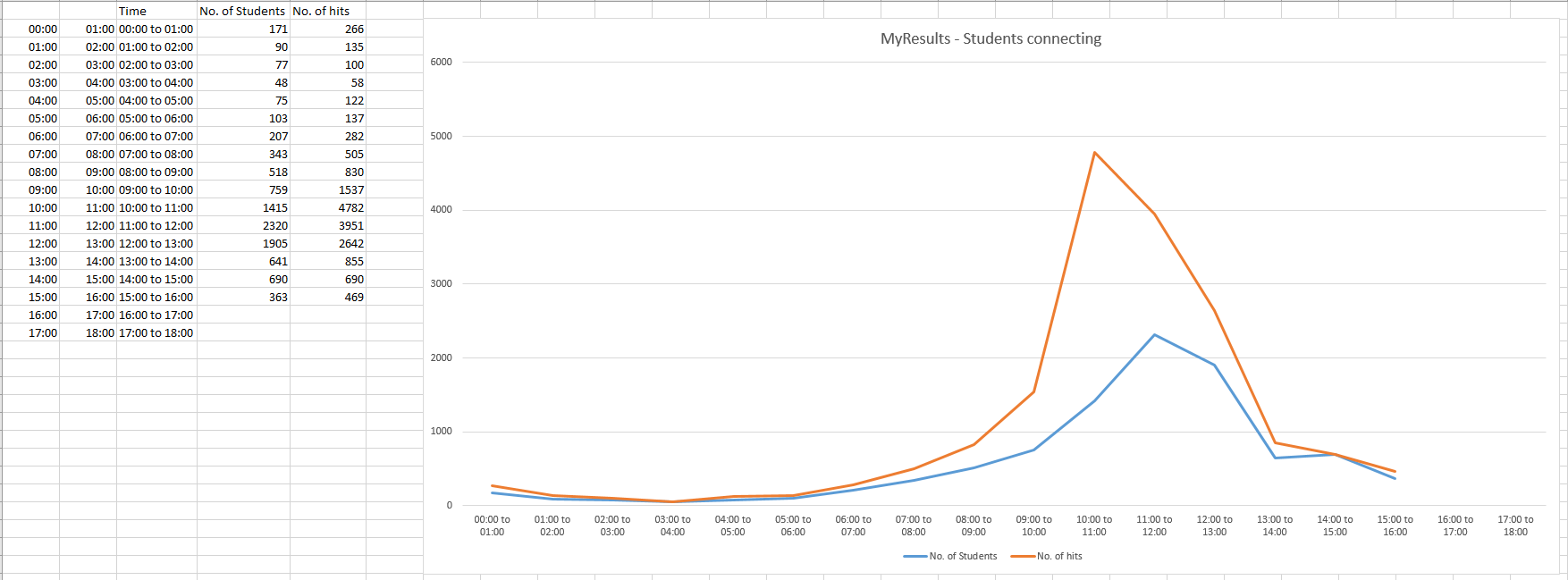
There was also a total of 11,814 unique logins in to SITS, peaking at 2,328, again at 11am when the results were released.
Of the unique logins to SITS 6,490 were via a mobile phone, highlighting that this is the primary device that students are using to access their results.
By 26th June the MyResults tile on myNapier had been clicked over 25,000 times:
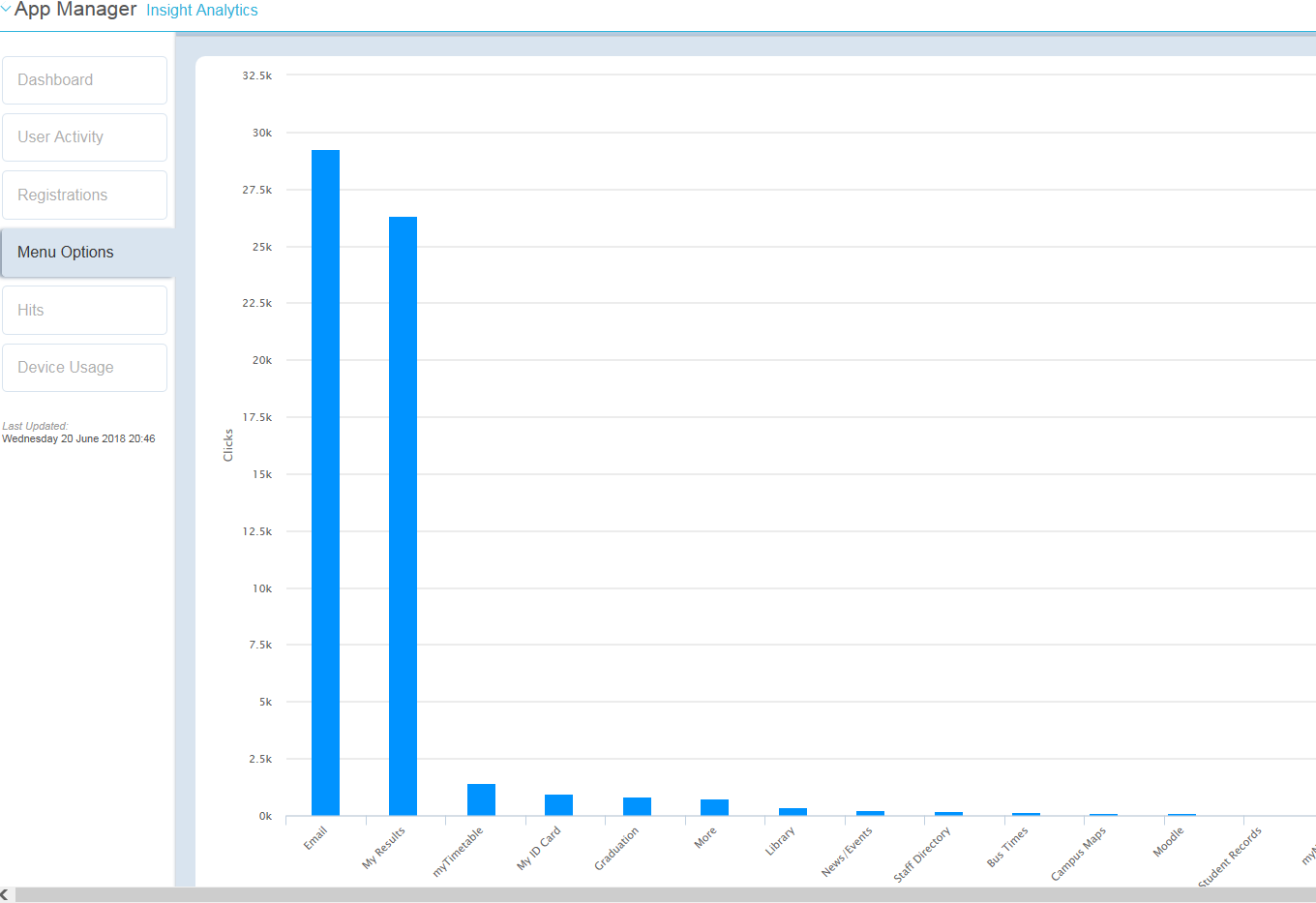
It was also evident that the objective to reduce the load on the SITS servers was achieved, both RAM and CPU were well within their limits.
- Below is the CPU usage on the database server between 10am and 12:05 – it peaked at 11am and then very quickly tailed off:
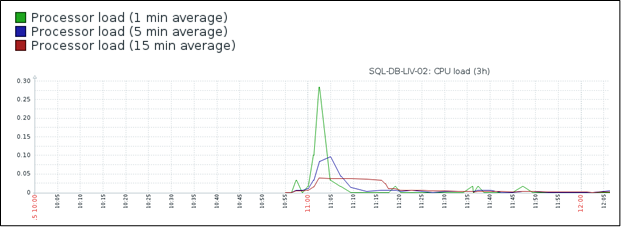
- This is as high as the database usage got, 77Gb of the 256Gb was used:
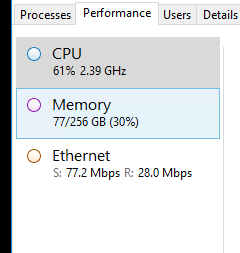
Feedback from the IS Service Desk indicates that they received fewer queries from students:
"From a service standpoint we got much fewer enquiries over all…we were able to do the day job where as previous results days were essentially written off.”
This was reflected in the feedback from the Marketing and Communications department:
“In terms of social media reaction, the biggest sign of success was actually how quiet social media was about it… that there was a lot of negative feedback on social media on previous exam days.”
The only less positive feedback we received was around the fact that the communications were sent to all students, not all of whom would receive their results. This provided an excellent opportunity for future development….
MyResults Future Developments
Development of MyResults is by no means complete, with a focus on continuous improvement Information Services are already exploring the improvements that can be made as part of a second phase of the project.
Drawing on feedback, the team plan to look at how Campus M role sync can facilitate the targeting of MyResults so that only those who are receiving their results will receive the notifications.
This will also enable other groups of students, who get their results at other times of the year, to receive their results via MyResults for example the TNE (trans-national education students).
The team will also look at pulling individual module results into MyResults so that students can view their individual results as well as their overall result via MyResults, further reducing the need to log in to their eStudent Records.
Other value added developments are being explored such as the possibility of including a Share button so that students can easily share their results on social media.
Central to all future developments will be the views of the students so the first stage of the process will be to contact groups of students to get their feedback, and find out what they really want – this will ultimately inform the next stage of the MyResults project.