Softphones for Hunt Groups
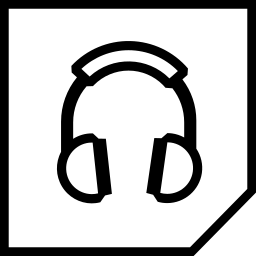 In response to the Covid-19 crisis, Information Services’ Network Services and Security team quickly developed and launched a new Softphone service now available to all University staff members.
In response to the Covid-19 crisis, Information Services’ Network Services and Security team quickly developed and launched a new Softphone service now available to all University staff members.
The service, using Cisco Jabber software, enables staff working remotely to connect to our University telephone system to make/receive calls as if they were in the office. By the end of October there were 384 softphones in use by staff members across the University.
One of the benefits of the Softphone service is that it enables the use of Hunt Groups, allowing teams using a shared phone line to distribute incoming phone calls to a group of phone lines.
Both the Softphone service and the use of Hunt Groups were tested and piloted by our own IS Service Desk in March, before moving off campus. This enabled the quick and easy transition to a virtual, remote Service Desk operation at the point of lockdown and when the move to home working became essential.
Through the use of the Softphone / Hunt Group technology, the IS Service Desk has been 100% operational with no reduction in service provision – any customers contacting the Service Desk have the same experience as they would if on campus.
The Softphone service is available to all staff members, and any teams using a shared phone line can utilise the Hunt Group feature so that calls can be distributed as they would when using a Hunt Group on campus.
All team members will need to request Softphone access and install the Jabber Softphone software – full installation instructions, including guidance on logging in to a Hunt Group, can be found on the Softphone intranet page.
Staff members associated to Hunt Groups on the on-campus telephone system will automatically be added to the Softphone Hunt Group. If additional staff members need to be added to a Hunt Group they will need to request this via the IS Service Desk.
Further information can be found on the Softphone intranet page.